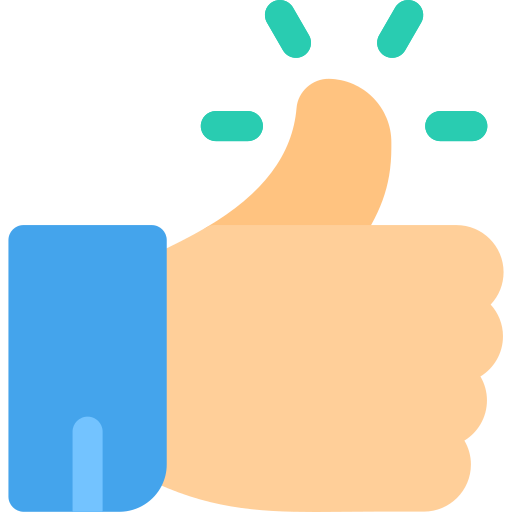Why Is My Laptop So Slow? Causes & Quick Fixes Explained
Is your laptop running slow, leaving you frustrated and wondering, "Why is my laptop so slow?" You're not alone. Many users experience this issue, which can disrupt productivity and cause unnecessary stress. This post will explore common reasons behind sluggish laptops and how to address them effectively.
Common Causes of a Slow Laptop
Lack of RAM: Insufficient RAM (Random Access Memory) is a common reason for a slow laptop. When your laptop has inadequate RAM, it struggles to handle multiple programs, leading to reduced performance.
Overloaded Hard Drive: A hard drive that's nearly full can significantly impact your laptop's speed. As storage fills up, it becomes harder for your laptop to manage files efficiently.
Background Programs: Numerous programs running in the background can consume valuable resources, slowing down your laptop. Identifying and closing these programs can improve performance.
Malware and Viruses: Malware and viruses can severely affect your laptop's speed. Regular scans with reliable antivirus software can help detect and eliminate these threats.
Outdated Software: Using outdated software versions may result in slower performance. Keep your operating system and applications up-to-date to benefit from the latest optimizations.
Fragmented Files: On older laptops with HDDs (Hard Disk Drives), file fragmentation can cause slowdowns. Running regular disk defragmentation can help organize files more efficiently.
Solutions to Speed Up Your Laptop
Upgrade RAM: Increasing your laptop's RAM is a straightforward way to boost speed.
Check your laptop's specifications to determine if a RAM upgrade is feasible.
Free Up Space: Clear out unnecessary files and uninstall unused programs to free up space on your hard drive. For large files, consider using external storage solutions.
Limit Startup Programs: Reduce the number of programs that launch during startup to speed up boot times and enhance overall performance.
Run Antivirus Scans: Regularly use antivirus software to scan for malware and viruses, keeping your laptop secure and performing optimally.
Update Software: Ensure your operating system and applications are up-to-date to take advantage of performance improvements and security patches.
Defragment Your Disk: If your laptop has an HDD, run disk defragmentation tools to rearrange fragmented files and boost performance.
When to Seek Professional Help
If your laptop remains slow despite these steps, it may be time to seek professional assistance. Hire IT Expert specializes in diagnosing and resolving computer performance issues, ensuring your laptop operates at its best.
Conclusion
Experiencing a slow laptop can be frustrating, but understanding the causes and applying the right solutions can help restore its performance. Regular maintenance, such as upgrading hardware, freeing up storage, and keeping software updated, can prevent future slowdowns. If you need further assistance, don't hesitate to reach out to Hire IT Expert for expert support.
#hireitexpert #laptop #computer #microsoft #windows #seo #socialmedia #digitalmarketer #pinlap
https://hireitexpert.co.uk/laptop-running-slow/
Is your laptop running slow, leaving you frustrated and wondering, "Why is my laptop so slow?" You're not alone. Many users experience this issue, which can disrupt productivity and cause unnecessary stress. This post will explore common reasons behind sluggish laptops and how to address them effectively.
Common Causes of a Slow Laptop
Lack of RAM: Insufficient RAM (Random Access Memory) is a common reason for a slow laptop. When your laptop has inadequate RAM, it struggles to handle multiple programs, leading to reduced performance.
Overloaded Hard Drive: A hard drive that's nearly full can significantly impact your laptop's speed. As storage fills up, it becomes harder for your laptop to manage files efficiently.
Background Programs: Numerous programs running in the background can consume valuable resources, slowing down your laptop. Identifying and closing these programs can improve performance.
Malware and Viruses: Malware and viruses can severely affect your laptop's speed. Regular scans with reliable antivirus software can help detect and eliminate these threats.
Outdated Software: Using outdated software versions may result in slower performance. Keep your operating system and applications up-to-date to benefit from the latest optimizations.
Fragmented Files: On older laptops with HDDs (Hard Disk Drives), file fragmentation can cause slowdowns. Running regular disk defragmentation can help organize files more efficiently.
Solutions to Speed Up Your Laptop
Upgrade RAM: Increasing your laptop's RAM is a straightforward way to boost speed.
Check your laptop's specifications to determine if a RAM upgrade is feasible.
Free Up Space: Clear out unnecessary files and uninstall unused programs to free up space on your hard drive. For large files, consider using external storage solutions.
Limit Startup Programs: Reduce the number of programs that launch during startup to speed up boot times and enhance overall performance.
Run Antivirus Scans: Regularly use antivirus software to scan for malware and viruses, keeping your laptop secure and performing optimally.
Update Software: Ensure your operating system and applications are up-to-date to take advantage of performance improvements and security patches.
Defragment Your Disk: If your laptop has an HDD, run disk defragmentation tools to rearrange fragmented files and boost performance.
When to Seek Professional Help
If your laptop remains slow despite these steps, it may be time to seek professional assistance. Hire IT Expert specializes in diagnosing and resolving computer performance issues, ensuring your laptop operates at its best.
Conclusion
Experiencing a slow laptop can be frustrating, but understanding the causes and applying the right solutions can help restore its performance. Regular maintenance, such as upgrading hardware, freeing up storage, and keeping software updated, can prevent future slowdowns. If you need further assistance, don't hesitate to reach out to Hire IT Expert for expert support.
#hireitexpert #laptop #computer #microsoft #windows #seo #socialmedia #digitalmarketer #pinlap
https://hireitexpert.co.uk/laptop-running-slow/
Why Is My Laptop So Slow? Causes & Quick Fixes Explained
Is your laptop running slow, leaving you frustrated and wondering, "Why is my laptop so slow?" You're not alone. Many users experience this issue, which can disrupt productivity and cause unnecessary stress. This post will explore common reasons behind sluggish laptops and how to address them effectively.
Common Causes of a Slow Laptop
Lack of RAM: Insufficient RAM (Random Access Memory) is a common reason for a slow laptop. When your laptop has inadequate RAM, it struggles to handle multiple programs, leading to reduced performance.
Overloaded Hard Drive: A hard drive that's nearly full can significantly impact your laptop's speed. As storage fills up, it becomes harder for your laptop to manage files efficiently.
Background Programs: Numerous programs running in the background can consume valuable resources, slowing down your laptop. Identifying and closing these programs can improve performance.
Malware and Viruses: Malware and viruses can severely affect your laptop's speed. Regular scans with reliable antivirus software can help detect and eliminate these threats.
Outdated Software: Using outdated software versions may result in slower performance. Keep your operating system and applications up-to-date to benefit from the latest optimizations.
Fragmented Files: On older laptops with HDDs (Hard Disk Drives), file fragmentation can cause slowdowns. Running regular disk defragmentation can help organize files more efficiently.
Solutions to Speed Up Your Laptop
Upgrade RAM: Increasing your laptop's RAM is a straightforward way to boost speed.
Check your laptop's specifications to determine if a RAM upgrade is feasible.
Free Up Space: Clear out unnecessary files and uninstall unused programs to free up space on your hard drive. For large files, consider using external storage solutions.
Limit Startup Programs: Reduce the number of programs that launch during startup to speed up boot times and enhance overall performance.
Run Antivirus Scans: Regularly use antivirus software to scan for malware and viruses, keeping your laptop secure and performing optimally.
Update Software: Ensure your operating system and applications are up-to-date to take advantage of performance improvements and security patches.
Defragment Your Disk: If your laptop has an HDD, run disk defragmentation tools to rearrange fragmented files and boost performance.
When to Seek Professional Help
If your laptop remains slow despite these steps, it may be time to seek professional assistance. Hire IT Expert specializes in diagnosing and resolving computer performance issues, ensuring your laptop operates at its best.
Conclusion
Experiencing a slow laptop can be frustrating, but understanding the causes and applying the right solutions can help restore its performance. Regular maintenance, such as upgrading hardware, freeing up storage, and keeping software updated, can prevent future slowdowns. If you need further assistance, don't hesitate to reach out to Hire IT Expert for expert support.
#hireitexpert #laptop #computer #microsoft #windows #seo #socialmedia #digitalmarketer #pinlap
https://hireitexpert.co.uk/laptop-running-slow/