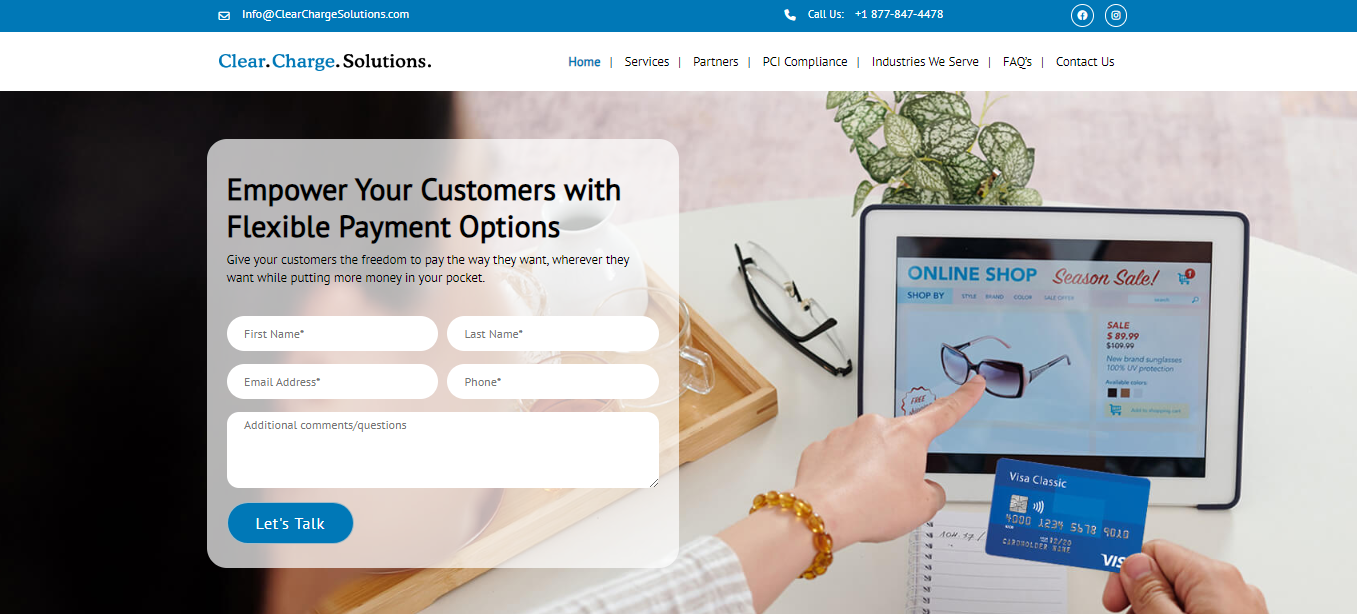What are the foundational steps and essential tools required for smart contract development?
Developing smart contracts involves a multi-faceted approach, transforming traditional agreements into self-executing, transparent, and immutable code on the blockchain. These autonomous protocols, foundational to Web3 smart contracts, power decentralized applications (dApps) across finance (DeFi), NFT marketplaces, and more, fostering trustless ecosystems.
Understanding blockchain architecture
Is crucial. Blockchains are decentralized, cryptographically secure networks storing data in interconnected, unalterable blocks. Public chains like Ethereum allow open participation, while private and consortium chains offer restricted access. Consensus algorithms like Proof of Work (PoW) and Proof of Stake (PoS) determine data verification, influencing cost, scalability, and speed.
Defining clear objectives
It is paramount in smart contract development. Vague goals lead to inefficient code. Key considerations include the contract's function, trigger actions, behavior under various conditions, and potential for upgradability or interconnections. This analytical phase transforms abstract ideas into a development blueprint.
Choosing the right blockchain platform
It is the next critical decision. Ethereum, a mature and secure leader, faces high gas fees. Polygon offers faster, cheaper Ethereum-compatible scaling. Solana boasts rapid transactions and low fees but uses Rust. Binance Smart Chain (BSC) provides a cost-effective, user-friendly option. The choice hinges on budget, expertise, and application needs.
Programming languages dictate contract structure and security.
Solidity is dominant for Ethereum and EVM-compatible platforms, influenced by JavaScript and Python. Vyper prioritizes simplicity and security. Rust is favored for Solana's high-performance contracts, while Move is popular in Aptos and Sui for digital asset management.
Essential tools streamline development.
Hardhat and Truffle are comprehensive frameworks for compiling, testing, and deploying. Ganache simulates a local Ethereum blockchain for testing. Remix IDE offers browser-based rapid prototyping, and MetaMask serves as a vital wallet for user and developer interaction.
Rigorous testing is non-negotiable due to blockchain's immutability
Developers use automated scripts with Mocha, Chai, or Waffle for unit testing, and Hardhat or Ganache for environment simulation. Gas usage optimization and vulnerability assessments with tools like Slither are crucial. Deployment, typically via scripts, connects the contract's ABI to front-end interfaces.
Engaging a smart contract development company like Justtry Technologies offers holistic services from consultation to deployment, minimizing risk and accelerating innovation in areas like token creation, decentralized identity, and supply chain automation. Developing smart contracts is about architecting decentralized trust systems, demanding a strong foundation, robust tools, and a security-first mindset to build scalable, enduring solutions.
Visit:
https://justtrytech.com/web3-smart-contract-development-company/,
https://justtrytech.com/smart-contract-development-company/
Contact us: +91 9500139200
Mail address: justtrytechnologies@gmail.com
What are the foundational steps and essential tools required for smart contract development?
Developing smart contracts involves a multi-faceted approach, transforming traditional agreements into self-executing, transparent, and immutable code on the blockchain. These autonomous protocols, foundational to Web3 smart contracts, power decentralized applications (dApps) across finance (DeFi), NFT marketplaces, and more, fostering trustless ecosystems.
Understanding blockchain architecture
Is crucial. Blockchains are decentralized, cryptographically secure networks storing data in interconnected, unalterable blocks. Public chains like Ethereum allow open participation, while private and consortium chains offer restricted access. Consensus algorithms like Proof of Work (PoW) and Proof of Stake (PoS) determine data verification, influencing cost, scalability, and speed.
Defining clear objectives
It is paramount in smart contract development. Vague goals lead to inefficient code. Key considerations include the contract's function, trigger actions, behavior under various conditions, and potential for upgradability or interconnections. This analytical phase transforms abstract ideas into a development blueprint.
Choosing the right blockchain platform
It is the next critical decision. Ethereum, a mature and secure leader, faces high gas fees. Polygon offers faster, cheaper Ethereum-compatible scaling. Solana boasts rapid transactions and low fees but uses Rust. Binance Smart Chain (BSC) provides a cost-effective, user-friendly option. The choice hinges on budget, expertise, and application needs.
Programming languages dictate contract structure and security.
Solidity is dominant for Ethereum and EVM-compatible platforms, influenced by JavaScript and Python. Vyper prioritizes simplicity and security. Rust is favored for Solana's high-performance contracts, while Move is popular in Aptos and Sui for digital asset management.
Essential tools streamline development.
Hardhat and Truffle are comprehensive frameworks for compiling, testing, and deploying. Ganache simulates a local Ethereum blockchain for testing. Remix IDE offers browser-based rapid prototyping, and MetaMask serves as a vital wallet for user and developer interaction.
Rigorous testing is non-negotiable due to blockchain's immutability
Developers use automated scripts with Mocha, Chai, or Waffle for unit testing, and Hardhat or Ganache for environment simulation. Gas usage optimization and vulnerability assessments with tools like Slither are crucial. Deployment, typically via scripts, connects the contract's ABI to front-end interfaces.
Engaging a smart contract development company like Justtry Technologies offers holistic services from consultation to deployment, minimizing risk and accelerating innovation in areas like token creation, decentralized identity, and supply chain automation. Developing smart contracts is about architecting decentralized trust systems, demanding a strong foundation, robust tools, and a security-first mindset to build scalable, enduring solutions.
🌐Visit: https://justtrytech.com/web3-smart-contract-development-company/,
https://justtrytech.com/smart-contract-development-company/
📞 Contact us: +91 9500139200
📧 Mail address: justtrytechnologies@gmail.com