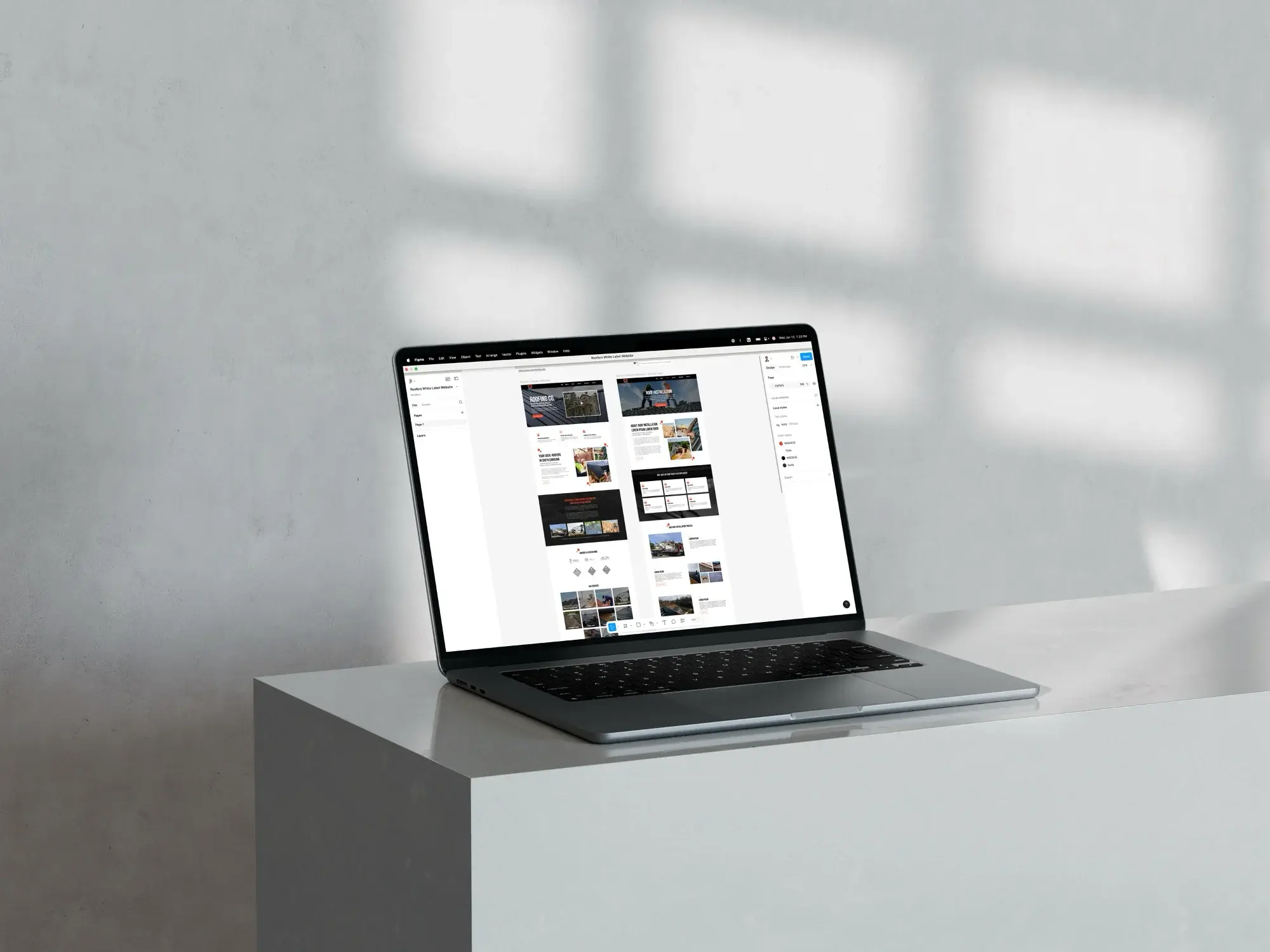Ultimate Guide to Hiring the Best UI/UX Designer in 2025
UI designers play a pivotal role in product development teams, crafting interfaces that enhance user interaction and satisfaction. At our UI/UX design agency, we excel in matching exceptional design talent with client needs, ensuring project success.
1. Should You Opt for a UI Designer or a UI/UX Designer?
The choice hinges on your project requirements.
• A UI/UX designer is adept at both user interface and user experience design, offering a comprehensive skill set to manage aesthetics and usability.
• A UI designer, by contrast, specializes in visual design, typically collaborating with UX experts.
Tip: If you’re hiring for the first time, consider a UI/UX or product designer to cover a broader spectrum. However, if your team already includes a UX specialist, a dedicated UI designer might better suit your needs.
2. Why Are UI and UX Roles Often Combined?
UI (User Interface) and UX (User Experience) are intrinsically linked, as both contribute to creating seamless, engaging digital experiences.
• UI designers focus on visual elements such as typography, icons, buttons, and animations.
• UX designers prioritize user research and optimizing functionality based on user behavior.
For simpler projects, one designer with expertise in both areas may suffice, but more complex endeavors often benefit from separate specialists.
3. Essential Skills for a UI Designer
A strong UI designer should possess:
• Interaction Design
• Wireframing and Prototyping
• Visual Communication (color theory, typography, layout)
• Design Software Proficiency (e.g., Figma, Adobe Suite)
• Prototyping Tools (e.g., Figma, InVision)
• Animation Expertise
• Basic HTML and CSS knowledge
• Empathy and Communication Skills
Additional expertise in user research, usability testing, or JavaScript can set a designer apart as a more versatile professional.
4. Where to Find UI Designers
• Design Platforms: Explore portfolios on Behance and Dribbble, both of which feature hiring options.
• Contest Websites: Platforms like 99designs allow designers to submit creative concepts tailored to your project.
• Freelance Platforms: Sites such as Toptal, Upwork, and Working Not Working specialize in connecting businesses with creative professionals.
• Social Media: Leverage LinkedIn and Twitter to post job ads and receive quick recommendations.
5. Key Interview Questions to Ask UI Designers
Assess a designer’s approach, creativity, and problem-solving skills with these questions:
• Can you describe a significant challenge you faced and how you resolved it?
• Which project are you most proud of, and why?
• Walk us through your design process using a specific example.
• What does design mean to you?
These queries offer insights into their experience, mindset, and approach to design challenges.
6. Crafting Effective Test Tasks for UI Designers
A practical test task should reflect real-world scenarios they’ll encounter. For example:
• Ask candidates to redesign an interface screen.
• Challenge them to conceptualize a mobile AI-powered messaging app that helps busy users streamline personal communication.
Such tasks highlight their problem-solving skills, creativity, and ability to align with project goals.
https://letsremotify.com/
Ultimate Guide to Hiring the Best UI/UX Designer in 2025
UI designers play a pivotal role in product development teams, crafting interfaces that enhance user interaction and satisfaction. At our UI/UX design agency, we excel in matching exceptional design talent with client needs, ensuring project success.
1. Should You Opt for a UI Designer or a UI/UX Designer?
The choice hinges on your project requirements.
• A UI/UX designer is adept at both user interface and user experience design, offering a comprehensive skill set to manage aesthetics and usability.
• A UI designer, by contrast, specializes in visual design, typically collaborating with UX experts.
Tip: If you’re hiring for the first time, consider a UI/UX or product designer to cover a broader spectrum. However, if your team already includes a UX specialist, a dedicated UI designer might better suit your needs.
2. Why Are UI and UX Roles Often Combined?
UI (User Interface) and UX (User Experience) are intrinsically linked, as both contribute to creating seamless, engaging digital experiences.
• UI designers focus on visual elements such as typography, icons, buttons, and animations.
• UX designers prioritize user research and optimizing functionality based on user behavior.
For simpler projects, one designer with expertise in both areas may suffice, but more complex endeavors often benefit from separate specialists.
3. Essential Skills for a UI Designer
A strong UI designer should possess:
• Interaction Design
• Wireframing and Prototyping
• Visual Communication (color theory, typography, layout)
• Design Software Proficiency (e.g., Figma, Adobe Suite)
• Prototyping Tools (e.g., Figma, InVision)
• Animation Expertise
• Basic HTML and CSS knowledge
• Empathy and Communication Skills
Additional expertise in user research, usability testing, or JavaScript can set a designer apart as a more versatile professional.
4. Where to Find UI Designers
• Design Platforms: Explore portfolios on Behance and Dribbble, both of which feature hiring options.
• Contest Websites: Platforms like 99designs allow designers to submit creative concepts tailored to your project.
• Freelance Platforms: Sites such as Toptal, Upwork, and Working Not Working specialize in connecting businesses with creative professionals.
• Social Media: Leverage LinkedIn and Twitter to post job ads and receive quick recommendations.
5. Key Interview Questions to Ask UI Designers
Assess a designer’s approach, creativity, and problem-solving skills with these questions:
• Can you describe a significant challenge you faced and how you resolved it?
• Which project are you most proud of, and why?
• Walk us through your design process using a specific example.
• What does design mean to you?
These queries offer insights into their experience, mindset, and approach to design challenges.
6. Crafting Effective Test Tasks for UI Designers
A practical test task should reflect real-world scenarios they’ll encounter. For example:
• Ask candidates to redesign an interface screen.
• Challenge them to conceptualize a mobile AI-powered messaging app that helps busy users streamline personal communication.
Such tasks highlight their problem-solving skills, creativity, and ability to align with project goals.
https://letsremotify.com/