12 Zapier Central Use Cases and Ideas
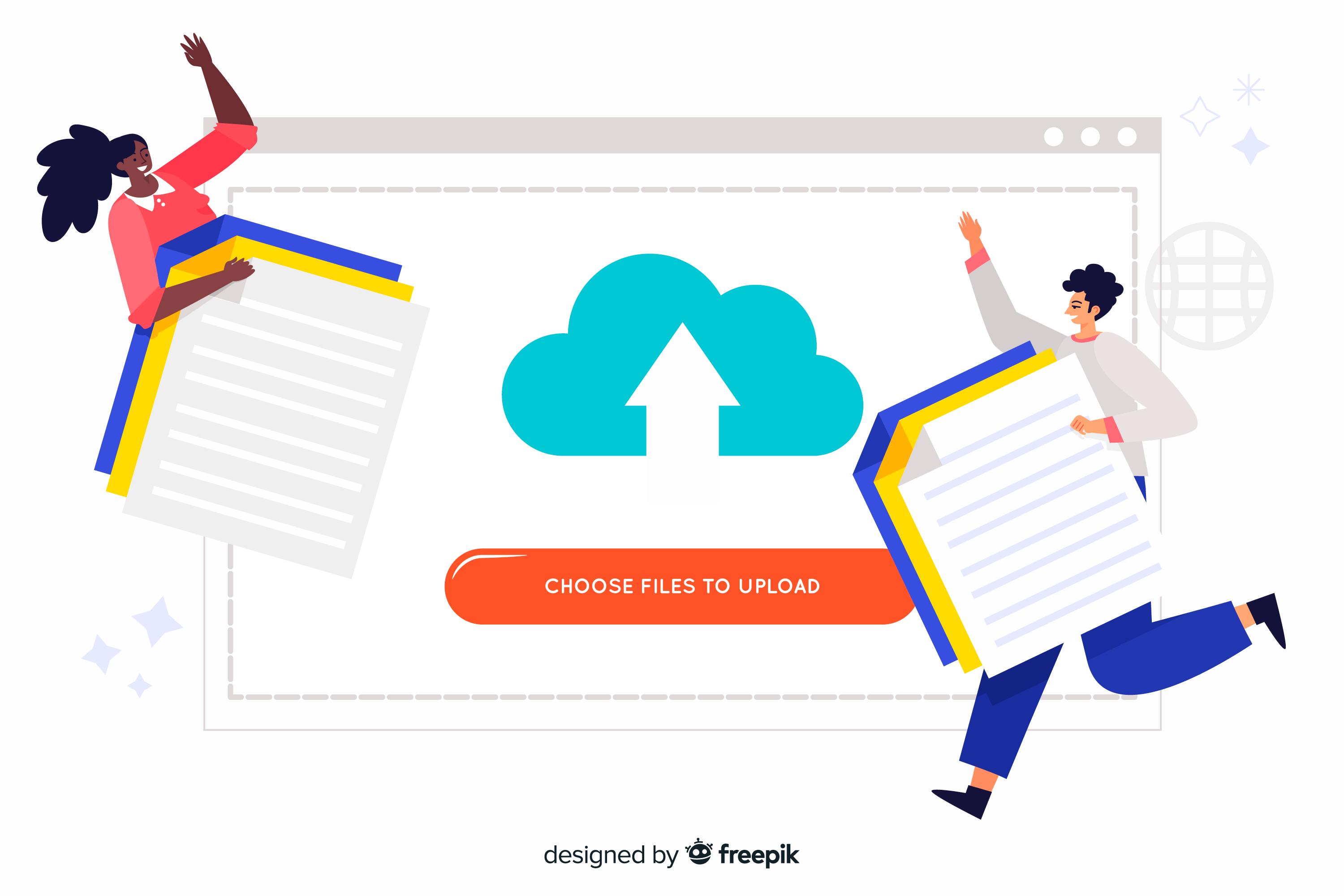
In today’s fast-paced digital business world, automation is no longer a luxury — it’s a necessity. But here’s the thing: not all automation is created equal. While basic task automation is helpful, the real magic happens when you manage workflows from a centralized hub. That’s where Zapier Central comes in.
If you're tired of managing dozens of disconnected Zaps, losing track of errors, or reinventing the wheel every time you automate a new process, it's time to shift your mindset. Zapier Central is a smarter, scalable way to streamline operations, boost productivity, and unlock powerful results across your business.
In this guide, we’ll break down 12 practical Zapier Central use cases and ideas that can inspire your next automation breakthrough whether you're in sales, marketing, HR, or operations.
What Is Zapier Central?
A Single Hub for Smart Automation
Zapier Central is not a standalone product but a strategy and approach: it’s about creating a centralized automation hub that brings together your most important workflows under one cohesive system. Instead of building scattered, one-off Zaps that only handle single tasks, Zapier Central emphasizes building connected, multi-step, cross-functional workflows.
When used effectively, Zapier Central becomes your business's automation brain — syncing apps, routing data intelligently, triggering actions, and tracking everything in one place.
Why Centralization Matters in Automation
Most companies start with individual Zaps like “New form → send email” or “New lead → add to CRM.” But when you have dozens (or hundreds) of workflows, managing them separately becomes chaotic and risky.
A centralized approach allows you to:
-
Maintain control over mission-critical automations
-
Reduce duplicated efforts
-
Improve error handling and monitoring
-
Scale your workflows with confidence
12 Powerful Zapier Central Use Cases and Ideas
Let’s dive into real-world examples where Zapier Central shines and delivers measurable business value.
1. Lead Capture and Distribution
You’re running multiple ad campaigns, social channels, and landing pages. Leads come in from everywhere. A Zapier Central setup can:
-
Consolidate all leads into a single table or CRM
-
Route them to specific salespeople based on criteria
-
Trigger notifications or follow-up automations
Why It Matters:
You’ll never miss a lead again, and you can optimize follow-up timing, which boosts conversions.
2. New Client Onboarding
Client onboarding is complex. It involves emails, project setup, internal checklists, and document signing. Zapier Central can automate:
-
Welcome emails
-
Creation of folders and tasks in your PM tool
-
Slack notifications for your team
-
Contract delivery via e-sign platforms
Why It Matters:
Onboarding becomes seamless, faster, and more professional — leaving clients with a great first impression.
3. Sales Follow-Up Sequences
Zapier Central can drive intelligent, multi-step sales automations like:
-
Email drip campaigns after a product demo
-
Reminders for unresponsive prospects
-
Lead status updates in your CRM
Why It Matters:
It keeps your sales funnel moving, increases engagement, and saves hours of manual follow-up work.
4. E-commerce Order Tracking
Selling products online? Use Zapier Central to:
-
Sync order info between Shopify, inventory systems, and shipping tools
-
Send real-time tracking updates to customers
-
Alert support teams of delayed shipments
Why It Matters:
Customers stay informed, and internal teams can act quickly when something goes wrong.
5. Automated Reporting Dashboards
Stop manually updating spreadsheets. Let Zapier Central:
-
Pull performance data from ads, CRM, email platforms
-
Populate Google Sheets or Airtable
-
Auto-send reports via Slack or email weekly
Why It Matters:
Leaders stay informed, decisions get made faster, and your team isn’t wasting time on reports.
6. Automated Contract Generation
Zapier can extract client info from a form or CRM, plug it into a contract template (Google Docs or PandaDoc), and send it for signature automatically.
Why It Matters:
It eliminates repetitive work, ensures consistency, and speeds up deal closures.
7. HR and Employee Onboarding
Need to welcome new hires? With Zapier Central, you can:
-
Send welcome messages
-
Set up accounts in tools like Slack, Notion, and G Suite
-
Assign training tasks in your PM tool
-
Log progress in HR dashboards
Why It Matters:
New employees hit the ground running, and your HR team avoids setup fatigue.
8. Event and Webinar Management
Use Zapier Central to:
-
Sync registration data from Eventbrite or Zoom
-
Add attendees to a CRM
-
Send pre-event reminders
-
Trigger post-event follow-up emails or surveys
Why It Matters:
You increase attendance, stay organized, and create better event experiences.
9. Customer Feedback Collection
Automate your feedback loop:
-
Collect survey responses via Typeform or Google Forms
-
Route negative feedback to the support team
-
Log reviews in a central database for analysis
Why It Matters:
It helps improve product quality and respond to unhappy customers before they churn.
10. Task Creation from Form Submissions
Zapier Central can turn submissions from contact forms, bug reports, or support tickets into tasks across different teams (e.g., dev, sales, marketing).
Why It Matters:
Teams respond faster and nothing gets lost in the inbox.
11. Social Media Content Distribution
Upload content into a central spreadsheet, and Zapier can:
-
Schedule posts across Twitter, LinkedIn, and Instagram
-
Tag and archive published content
-
Notify teams when posts go live
Why It Matters:
It makes social publishing repeatable, consistent, and trackable.
12. Invoice and Payment Notifications
Get notified when a customer pays or an invoice is overdue:
-
Sync data from Stripe, PayPal, or accounting tools
-
Trigger alerts to finance team
-
Log transactions in a central ledger
Why It Matters:
You improve cash flow management and reduce financial blind spots.
The Business Benefits of Zapier Central
Unified Automation Strategy
Centralized automation reduces fragmented logic, overlaps, and errors. It also simplifies documentation, scaling, and maintenance.
Faster Collaboration Across Teams
With a Zapier Central model, your teams operate in sync — marketing, sales, support, and finance all benefit from shared data and workflows.
Better Monitoring and Error Recovery
When your workflows are centralized, it's easier to identify issues, fix broken Zaps, and ensure reliability.
Scalable Systems That Grow With You
As your business grows, so do your automation needs. Zapier Central offers the flexibility to adapt workflows without needing a full rebuild.
Getting Started with Your Own Zapier Central Setup
Tools You’ll Need
-
Zapier Tables for structured data management
-
Zapier Interfaces for custom input dashboards
-
Paths & Filters for logic branching
-
Webhooks for custom integrations
-
Storage & Code by Zapier for advanced use cases
Best Practices for Building a Central System
-
Start small: Pick one high-impact workflow
-
Map it out visually before building
-
Use consistent naming conventions
-
Always test thoroughly
-
Document your logic for team handoffs
Conclusion
Automation is no longer about just saving time. It’s about building scalable, reliable, and intelligent systems that unlock growth. With Zapier Central, you’re not just automating — you’re creating a central nervous system for your business operations.
From onboarding and sales to reporting and support, these 12 use cases are just the beginning. Once you start thinking centrally, the opportunities are endless.
- Art
- Causes
- Crafts
- Dance
- Drinks
- Film
- Fitness
- Food
- الألعاب
- Gardening
- Health
- الرئيسية
- Literature
- Music
- Networking
- أخرى
- Party
- Religion
- Shopping
- Sports
- Theater
- Wellness
