-
Новости
- ИССЛЕДОВАТЬ
-
Страницы
-
Группы
-
Мероприятия
-
Reels
-
Статьи пользователей
-
Offers
-
Jobs
How to Choose Quality Machine Embroidery Designs
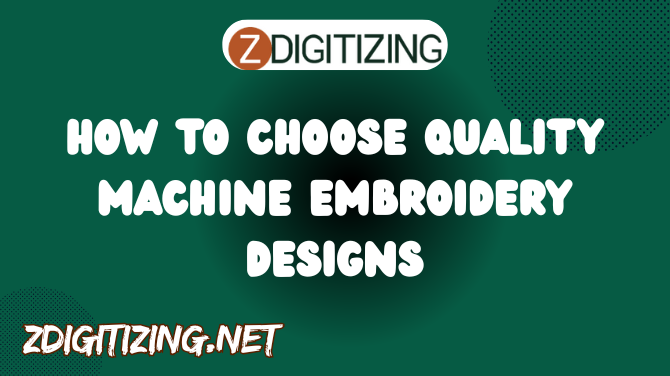
The world of embroidery is full of creativity, but not all designs are made equal. Whether you’re new to embroidery or a seasoned pro, choosing high-quality machine embroidery designs is essential for producing clean, professional-looking results.
With thousands of options available online—both free and paid—it can be tricky to know which designs are worth your time and which may cause frustration. In this comprehensive guide, we’ll walk you through the essential criteria for picking the best embroidery designs and how to avoid common mistakes that lead to poor outcomes.
Why Quality Matters in Embroidery
Many beginners make the mistake of choosing a design solely based on appearance. While a design might look beautiful in the preview, it can be a disaster when stitched out if it’s poorly digitized. That’s why understanding what makes a quality design is crucial.
Bad designs can:
-
Cause thread breaks or looping
-
Stitch unevenly or distort fabric
-
Waste time, thread, and stabilizer
-
Damage your embroidery machine
A well-crafted machine embroidery design will produce a crisp, balanced, and visually pleasing final result that’s worth your investment.
What Is a Machine Embroidery Design?
Before diving into the selection process, let’s clarify the term. A machine embroidery design is a digital file that tells your embroidery machine how to stitch a specific pattern. These files are created using digitizing software and saved in formats such as .PES, .DST, .EXP, .JEF, and others, depending on the machine brand.
Each design includes information about:
-
Stitch type (satin, fill, running, etc.)
-
Stitch direction and density
-
Color changes and thread order
-
Placement and size
Knowing this helps you better understand the quality markers discussed below.
Key Elements of a High-Quality Design
When shopping or downloading machine embroidery designs, pay close attention to these crucial elements:
1. Clean Stitch Paths
Good digitizing ensures that the needle follows an efficient path with minimal unnecessary movement. Poor stitch paths can result in thread knots or wasted time due to excessive jumps and trims.
2. Proper Density
Density refers to how close together the stitches are. Too dense, and you’ll get puckering or broken threads. Too light, and the fabric may show through. Well-designed files balance density according to fabric type and stitch purpose.
3. Underlay Stitches
These invisible base stitches provide support for the top layers. A quality design will have proper underlay stitching to stabilize the fabric and improve overall quality.
4. Balanced Stitch Lengths
If stitch lengths are too short, they can damage delicate fabrics. Too long, and they may snag or become loose. Designs with balanced stitch lengths maintain durability and appearance.
5. Logical Color Changes
Quality designs minimize unnecessary color changes. This saves time and reduces the chances of error, especially for larger or multi-layered designs.
Tips to Choose the Right Design for Your Project
Understand Your Fabric First
Not all designs work on all fabrics. Heavy, dense designs may be too much for lightweight materials like silk or cotton, while sparse designs may look underwhelming on thick fabrics like fleece or denim.
Tip: Always choose designs suited to your fabric type to avoid distortion or weak stitching.
Consider the Design Size and Placement
Choose a size that fits your project. A detailed 6"x6" design won’t work on a baby bib or small pocket. Oversized designs can also become overwhelming or cause hooping issues.
Ask yourself:
-
Will it fit well on the item?
-
Will it be visible and balanced?
-
Can my machine handle the size?
Choose Trusted Sources for Designs
Thousands of websites offer embroidery patterns, but not all are reliable. Stick to platforms known for professional-quality digitizing. One trusted source is ZDigitizing, which offers a range of expert-level machine embroidery designs optimized for smooth stitching on various fabrics.
Their catalog includes everything from monograms and logos to intricate artwork—ideal for hobbyists and commercial users alike.
Read Reviews and Look for Stitch-Out Samples
Before purchasing or downloading, look for user reviews and actual stitch-out photos. These give you a real-world sense of how the design performs, especially if you're working on a large project.
Some questions to ask:
-
Did the design stitch cleanly for others?
-
Were there any thread or tension issues?
-
Was it beginner-friendly?
Free vs. Paid Designs: Is It Worth Paying?
Free Designs:
-
Great for practice
-
Can be lower in quality
-
Fewer customization options
-
Limited support or documentation
Paid Designs:
-
Professionally digitized
-
Offer customer support
-
Better formatting and details
-
Higher success rate with fewer issues
While free options are great for testing and learning, serious projects should use trusted, well-reviewed machine embroidery designs from reliable vendors or digitizers.
Signs of a Low-Quality Design to Avoid
You can often spot a low-quality design before stitching it by watching for these red flags:
-
Extremely large or small stitch lengths
-
No underlay or improper layering
-
Too many color changes without necessity
-
Unusual or messy stitch order
-
File size that seems unusually small or overly large for the type of design
Always test suspicious files on scrap fabric before stitching on final material.
How to Test a Design Before Full Stitch-Out
-
Use Scrap Fabric: Choose a material similar to your final piece.
-
Check Tension Settings: Watch the top and bobbin thread balance.
-
Monitor Stitch Quality: Are stitches smooth and even?
-
Look for Pulling or Puckering: If yes, check density or stabilizer.
-
Observe Color Flow: Are color stops necessary and logical?
This quick test can save you hours of frustration and ensure you only use the highest quality machine embroidery designs.
Don’t Forget File Format Compatibility
Make sure the design you download matches your machine’s file format. Many sites offer multiple formats in a single download, but always double-check to avoid conversion errors or compatibility problems.
Some common formats:
-
Brother: .PES
-
Janome: .JEF
-
Bernina: .ART
-
Tajima: .DST
-
Husqvarna/Viking: .HUS
Final Thoughts
Finding high-quality machine embroidery designs can make the difference between a frustrating experience and a flawless finish. By paying attention to key factors like stitch density, underlay, and source reputation, you’ll save time, money, and materials.
Whether you're decorating gifts, crafting for fun, or producing professional pieces, choosing the right design ensures your embroidery projects look polished, last longer, and bring your creative vision to life.
For trusted designs and expert digitizing services, ZDigitizing is a smart choice—providing clean, efficient, and beautiful embroidery files for every skill level.
FAQs
1. How can I tell if a design is digitized well?
Look for proper underlay, balanced density, clean stitch paths, and logical color order. Reviews and stitch-out images also help.
2. Should I buy embroidery software to adjust designs?
If you plan to modify or resize designs often, software like Embrilliance or Hatch can be useful. Otherwise, stick with ready-to-use files.
3. Can resizing a design affect quality?
Yes, resizing by more than 10–15% can distort stitch density. It’s best to use software made for resizing or request a custom size from the digitizer.
4. Are there legal issues with free designs?
Some free designs come with copyright restrictions. Always check terms of use, especially for commercial projects.
5. What’s the safest way to test new designs?
Stitch on scrap fabric first, and watch for tension issues or distortion. Use a mid-weight stabilizer and review results before moving to your final fabric.
- Art
- Causes
- Crafts
- Dance
- Drinks
- Film
- Fitness
- Food
- Игры
- Gardening
- Health
- Главная
- Literature
- Music
- Networking
- Другое
- Party
- Religion
- Shopping
- Sports
- Theater
- Wellness
