Fix QuickBooks Desktop Running Slow | 7 Proven Steps [2025]
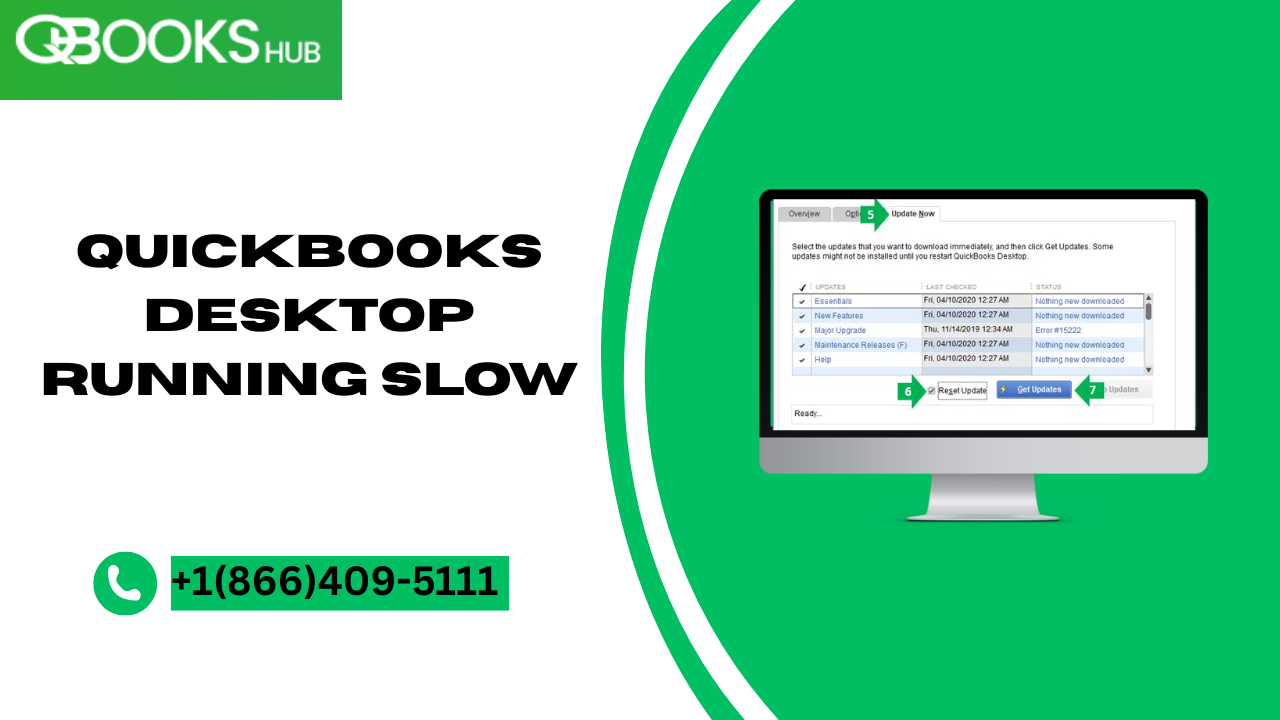
Why Is QuickBooks Desktop Running Slow?
If you're frustrated with QuickBooks Desktop running slow, you’re not alone. Whether it’s lagging on startup, taking forever to switch between reports, or freezing altogether, poor performance can disrupt your workflow—and your patience.
Let’s dive into how to fix a slow QuickBooks Desktop with a clear, step-by-step guide.
Step-by-Step Guide to Speed Up QuickBooks Desktop
1. Check Your System Requirements
Before diving deeper, make sure your system meets or exceeds the QuickBooks Desktop minimum system requirements. Insufficient RAM, low disk space, or an outdated OS can be culprits.
2. Update QuickBooks Desktop
An outdated version can slow things down. Here’s how to update:
-
Open QuickBooks
-
Go to Help > Update QuickBooks Desktop
-
Click Update Now, then Get Updates
3. Reduce File Size
Large company files can choke performance.
-
Press F2 inside QuickBooks to view file size
-
Consider condensing your data file (File > Utilities > Condense Data)
4. Run the QuickBooks Tool Hub
This free tool from Intuit fixes common performance issues.
-
Download from Intuit's official site
-
Install and open QuickBooks Tool Hub
-
Select Program Problems > Quick Fix my Program
5. Disable Unnecessary Features
Features like live bank feeds or auto-updates may slow down QuickBooks.
-
Turn off background services you don’t use
-
Disable automatic syncing if not required
6. Switch to Multi-User Hosting Properly
Improper hosting settings in a multi-user environment cause lags.
-
Go to File > Utilities
-
Ensure only the server has Host Multi-User Access enabled
7. Install on SSD
Switching from a hard drive (HDD) to a solid-state drive (SSD) can boost performance significantly.
Read More:-QuickBooks Multi-User Mode Not Working
Pro Tips to Prevent Future Lag
-
Keep QuickBooks and Windows updated
-
Limit background programs during use
-
Schedule weekly file backups
-
Use wired internet for stability in multi-user setups
Frequently Asked Questions
Q1: Why is QuickBooks Desktop running slow on my network?
A misconfigured network or large data file in multi-user mode is often to blame. Use the Database Server Manager to optimize access.
Q2: Does QuickBooks run better on SSD?
Absolutely! Upgrading to an SSD can reduce startup and load times dramatically.
Q3: How do I check if my file is too big?
Press F2 inside QuickBooks to view file size and list limits.
Q4: Will reinstalling QuickBooks fix speed issues?
It might, especially if the installation is corrupted. But try repair options via the Tool Hub first.
Q5: Can I call support if it’s still slow?
Yes! Dial +1-866-409-5111 for real-time help from certified QuickBooks experts.
Read This Blog:-https://qbookshubs.wixsite.com/qbooks-hub/post/fix-quickbooks-error-ps032-5-proven-solutions-2025-guide
- Art
- Causes
- Crafts
- Dance
- Drinks
- Film
- Fitness
- Food
- Giochi
- Gardening
- Health
- Home
- Literature
- Music
- Networking
- Altre informazioni
- Party
- Religion
- Shopping
- Sports
- Theater
- Wellness
