Learning Portal Tricks in Geometry Dash APK
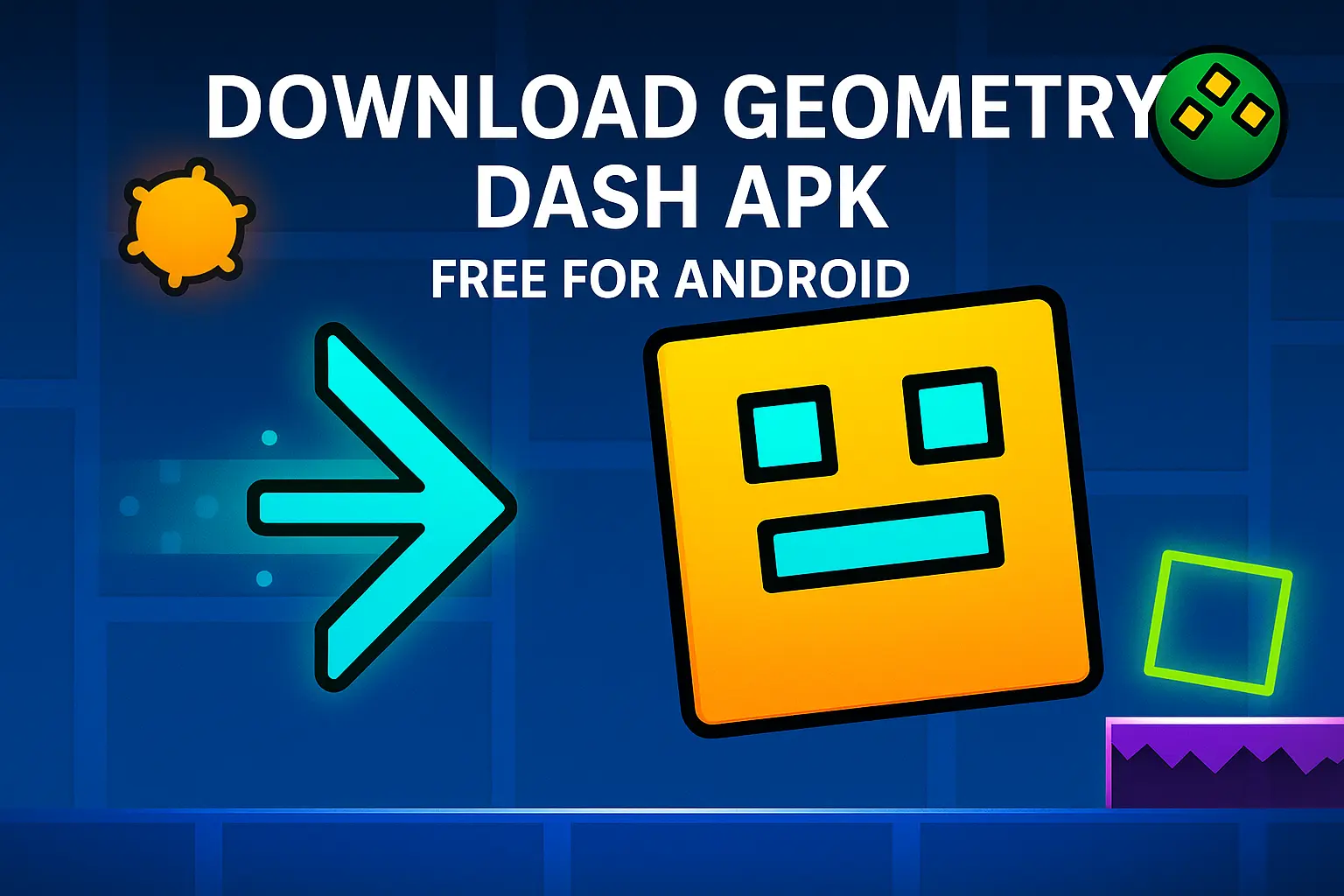
Geometry Dash might look simple from the outside, but once you get into it, you notice just how many mechanics are involved. Among them, portals play a big role. They are not just visual effects—they completely change how your character moves. Whether it's flipping gravity, switching modes, or speeding things up, understanding portals can be the difference between repeating a level endlessly and finally reaching the end. This guide will help you figure out how each portal works, what you should watch for, and why knowing them makes a huge difference in how you play.
Interesting Gameplay of Geometry Dash
One of the reasons Geometry Dash 2.2 stays popular is because the gameplay keeps evolving as you go. You don’t just jump and avoid obstacles. The game introduces new mechanics, modes, and effects as you progress. It starts simple, but before long you’re flying, flipping, and teleporting across the level. The music also syncs with the gameplay, making each tap feel like a part of a beat. This mix of rhythm and skill-based challenge keeps players coming back, even when a level takes dozens of tries to complete.
Best Usage of Portals in Geometry Dash APK
Portals control how your character moves or changes mode. You might go from cube mode to ship mode, or find yourself upside down after passing through one. It’s easy to get confused when you're not familiar with each portal's function. But when you understand what each one does, you can plan ahead and avoid unnecessary crashes. Timing is important, but so is knowing what to expect right after you pass through a portal. Some portals speed you up, others slow you down, and some change gravity or even mirror the screen. Learning how to react makes the game smoother and more fun.
Mode Switch Portal
This is the portal that changes how your character behaves. You might go from a cube to a ship, or from a ball to a wave. Each mode has its own movement style, so you need to adjust quickly. The game doesn't give you much time to prepare, so recognizing these portals is key. You will also notice that the level design changes to match the mode, which means learning each form is important if you want to pass harder stages.
Gravity Flip Portal
This portal flips your gravity. One second you’re on the ground, and the next, you’re on the ceiling. It sounds confusing, and at first, it really is. But over time, your eyes get used to the new flow. These are often paired with tricky jumps or obstacles placed upside down. So knowing how to land and jump while flipped is a skill that makes a big difference, especially in later levels.
Speed Change Portal
These portals change how fast your character moves. You can go slower or faster depending on the color. It might feel fun to speed through a level, but fast speeds also mean less time to react. Slow speeds can feel easier, but they need extra control. These portals are sometimes hidden between other mechanics, so stay focused. If your speed suddenly changes and you weren’t expecting it, the next few jumps might be a problem.
Mirror Portal
The mirror portal flips your screen from left to right. It doesn’t change how you jump, but it reverses everything visually. This messes with your muscle memory, especially in levels where you’re used to playing from one direction. Some players avoid levels that use this portal, but if you give it a try, your skills will grow faster. Practicing in mirrored mode helps with reaction time and spatial understanding too.
Dual Portal
The dual portal splits your character into two. You now control two icons at the same time, often with one on the top and the other on the bottom. What makes it tough is that both move together, but they have to jump over different obstacles. If you press too early or too late, one might crash. It’s confusing at first, but once you start mastering dual mode, it becomes very satisfying to clear a level using both icons perfectly.
Teleportation Portal
Teleportation portals move your character from one part of the screen to another instantly. You disappear and reappear in a new place. The hard part is adjusting to your new position fast. Sometimes it also flips the screen or changes your gravity. These are common in user-made levels, and they usually add an element of surprise. Once you’ve played a few maps with these, you will get used to the quick shift and know how to prepare before going through.
How to Download and Install Geometry Dash APK
You can explore all of these portals in detail by getting the latest version of Geometry Dash APK on your phone. It only takes a few minutes.
Steps to follow:
-
Open your phone settings and allow unknown app sources
-
Download the APK file from a trusted source: https://geometrydashapk.net/
-
Tap the downloaded file and choose to install
-
Wait until the app finishes installing
-
Launch the game and try out different levels
-
Use practice mode to learn how each portal behaves
Final Thoughts
Portals are a big part of what makes Geometry Dash exciting. They change how you move, flip your gravity, and challenge how well you understand the level design. Once you learn how each portal works, you will start to enjoy the game even more. You won’t get surprised as often, and you will react better when something unexpected happens. It might take a few tries to get used to everything, but that’s all part of the fun.
- Art
- Causes
- Crafts
- Dance
- Drinks
- Film
- Fitness
- Food
- Juegos
- Gardening
- Health
- Home
- Literature
- Music
- Networking
- Other
- Party
- Religion
- Shopping
- Sports
- Theater
- Wellness
